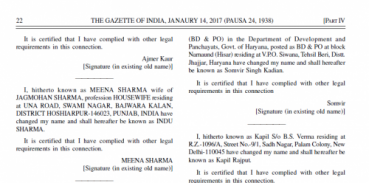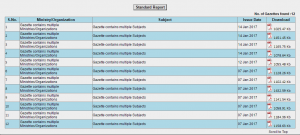Applied for Change of your Name in Gazette and don’t know what to do next? In this blog, we are gonna teach you how to download your Name Change Gazette Notification to change/update your New Name in all the Documents.
Follow these Steps to download your Name Change Gazette Notification –
STEP 1 – Visit to the Website http://www.egazette.nic.in
STEP 2 – After that, Select the Search Gazette.
STEP 3 – After that Click on Search Extra Ordinary/Weekly Gazette and Select Category as “Weekly Gazette”.
STEP 4 – Select the part as Part IV in Part.
STEP 5 – After that, In Ist Calendar (Dates of Saturday) to IInd Calendar (Dates of Saturday). Select the assumed dates in which your notification suppose to be published.
STEP 6 – After that, Click on the Standard Report button which will provide the link to download your Gazette Notification and download the requisite pdf file.
STEP 7 – Use Control Key + F Key to find your Name (Old/New) and Download the whole Gazette to make your Own Copy.
The Copy Downloaded further needs No Certification from the Department.
That’s it! While following the above stated procedure, you can download your Name Change Notification and can use it to Change your Name in all the Documents.
To Know More OR to get your Name Changed with our assistance, Kindly Move to our this Section – http://www.edrafter.in/name-change-package/
Thank You !